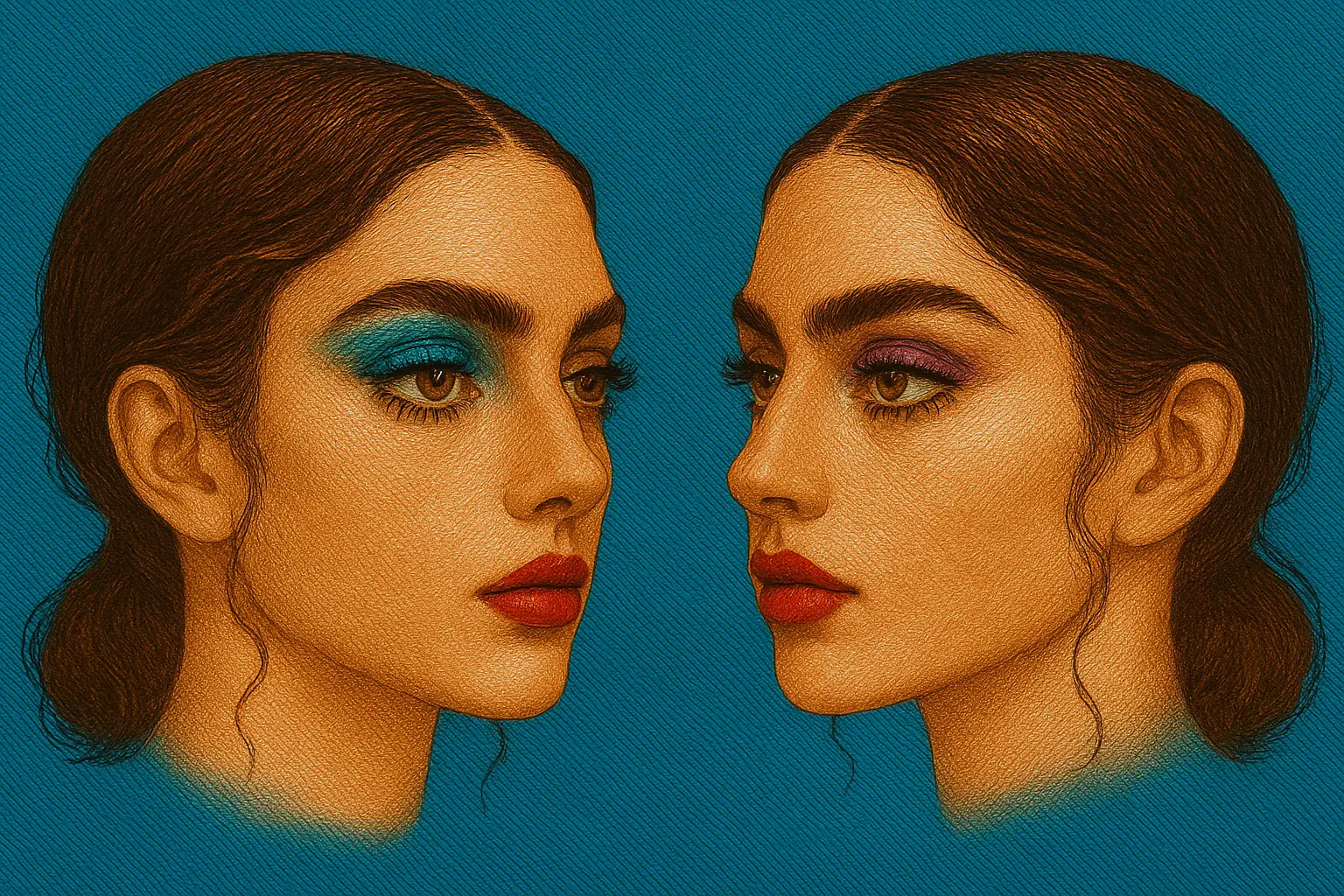Manual and repetitive tasks, human error, inefficient business systems, inconsistent and low-quality processes are costing businesses time and money, causing unnecessary headaches. You know it, we know it. Have you ever thought how easier your job would have been if you could automatically process documents like policies and contracts? Or if you didn't have to enter thousands of pieces of data manually? Business Process Automation (BPA) enables you to minimise mistakes, become more efficient and lower costs by reducing human intervention in every aspect of your processes.
💡 Research shows that automation can save employees six weeks of time annually and nine weeks of time annually for business leaders. Automation can also help organisations generate up to 200% ROI in the first year.
But what is business process automation, and how can it benefit your business?
What is Business Process Automation?
Business process automation uses technology to automate repetitive, day-to-day tasks with minimal human intervention. It helps businesses to streamline manual and time-consuming processes such as employee onboarding, contract management, document processing, data management, risk assessment and more.
Here is how to identify which processes can benefit from automation:
- The process needs to be performed consistently across the organisation.
- It is repetitive and requires manual effort
- The process has to be error-free every time
If your process has one or more of these characteristics, you should consider transforming it into a more efficient and cost-effective automated solution.
Examples of business process automation
Employee onboarding automation
By automating the onboarding process, organisations can generate standardised onboarding procedures such as creating and e-signing employee contracts, collecting personal information once, and using this information to automatically activate employee accounts on several different platforms (e.g. company email, ERP platform, Slack). You can also send surveys and assessments to your new hires and automatically get the results of each member. This means that you only spend time creating an assessment once and can then use it repeatedly. Automating these time-consuming processes can reduce mistakes, save time, and deliver a high-quality employee onboarding experience.
Document & contract automation
Automation can help you streamline creating, editing and signing documents such as vendor contracts, employment contracts, customer quotes and proposals. If it's a document that needs signing, there's a strong chance business process automation can help you by allowing you to generate standard templates and collaborate with your team in real-time to edit and improve them.
It also makes negotiations with third parties easier and more transparent as you work on the document together in real time. Documents are then sent to the relevant third parties to e-sign or submit questions and comments. This can help avoid the back and forth with email we've all become too accustomed to.
As we'll discuss later, you can also embed your document automation into a wider automated workflow. For example, your finance system automatically sends out the appropriate invoice upon signing a contract. By chaining automations together like this, you can achieve significant efficiency improvements.
Customer support automation
Save time and money by automating the customer support process of your organisation to solve customer inquiries and effectively manage customer relationships with minimum human involvement. Automation allows you to create self-service resources and send proactive messaging or simulated chat conversations. Customers can then receive the answers they need, 24/7, by simply searching your knowledge hub or receiving automated suggestions for their inquiries. You can also increase customer satisfaction by never missing a support ticket. Automated customer support systems can regularly flag tickets to your team and send notifications when the status changes.
Automation can also help you improve how you re-engage with your customers. You can automatically identify customers slipping away or remaining inactive for a set period of time and proactively reach out to re-engage with them. For instance, if some of your customers haven't interacted with you or used your services for a long time, they will automatically receive a message like "We've not seen you for a while. Is everything ok?" or a special offer for your product or service. This increases customer engagement, fosters stronger relationships, and boosts customer retention.
Key transaction monitoring
Key transaction monitoring and testing ensure your critical processes run smoothly and effectively. For example, transaction monitoring can provide the checkout on an e-commerce website is always available by testing it with real data every 10 minutes. If any issues are discovered, you can be notified and promptly minimise any service interruption for your customers.
You can also build a dashboard that shows an overview of your key transactions and their current real-time status. This can be shared with your team members, making spotting any issues throughout your business quick and easy.
Automated data analysis and reporting
Instead of manually copying and pasting information from excel files, databases and separate systems, you can use automated data analysis and reporting to send you scheduled reports. You can also set up trigger events that automatically send reports to you.
For example, you can schedule a report with your department's operational performance to be generated and sent automatically to your Board of Directions before the board meeting.
You can also automatically combine data from multiple sources (e.g. Google Analytics, your CRM, your ERP system, your intranet etc.) with building aggregated reports. This enables you to make better decisions by having a real-time view of your business's data.
Workflow automation (chaining multiple automations together)
Once you've developed several separate automations, you can combine them to create an entirely automated workflow.
In relation to onboarding employees, this could mean:
- Automating the process of creating your employment contracts
- Then sending these contracts to new starters automatically
- Once new starters have signed their contracts, they automatically receive their onboarding pack
- This includes an area for them to provide you with their bank details
- These bank details are automatically passed to your finance team, who can then update their payroll information
An example of customer support workflow can be:
- Automatically detect if people are making complaints by analysing the emotions and intent of their customer support conversations.
- Based on the nature of their intent (very happy through to very unhappy), you could automatically escalate their conversation to the appropriate person internally.
And, here is an example of how a data analysis and reporting workflow could be:
- Automatically pulling off your weekly sales/productivity figures from your internal systems.
- If any of the key figures are below your agreed KPIs, they are automatically escalated to the relevant team member.
- Equally, if any of the key figures exceed your agreed KPIs, you could send team-wide messages congratulating everyone.
Business process automation helps you save time and money by:
- Making business processes faster and more efficient
- Lowering operational costs
- Reducing mistakes and improving quality
- Improving your team's morale and productivity
- Standardising business processes
- Increasing the flexibility and scalability of your organisation

How we can help
- Business process audit: We can help you map out the key processes running your business to assess their effectiveness and identify bottlenecks. We measure the time spent on each process, the steps involved, how many people are required to complete it and the number of errors and reworks. We then create an automation strategy built around your needs to streamline inefficient business processes to save you time and money.
- Business process automation: We can help you drive efficiency, maximise performance and lower costs by leveraging our technology to automate time-consuming processes. We can leverage off-the-shelf integrations or develop custom automations. Our cloud platform, Calls9 Nucleus, can be used to manage, monitor and pass data between different automation platforms, making it easier to manage your automation strategy at scale.
- Business process automation monitoring and testing: We monitor and analyse the performance of your automations and perform regular tests to measure their effectiveness. Through this process, we make sure that your automations provide the maximum value and you are spending the minimum amount of time and money on them.
Book a free consultation call today